| Nearly all powerful warriors in Faldon are skilled Berserkers. An
unusually high percentage of mages cast spells. Some folks are Alchemists,
some are Thieves. Even if you don't explicitly use them, your character
will gain skill in a couple abilities just through normal play (for
instance, Tactics raises by fighting with a weapon). Still, it's good to
be able to access the much greater number of skills which have to be
selected to use.  Selecting a spell is simple. Switch to the spell tab,
and right click the icon of the spell you want to cast. Now right click a
target. Assuming you have enough mana, the spell will either cast or
fizzle, depending on random chance and how high your magic skills are1. Selecting a spell is simple. Switch to the spell tab,
and right click the icon of the spell you want to cast. Now right click a
target. Assuming you have enough mana, the spell will either cast or
fizzle, depending on random chance and how high your magic skills are1.
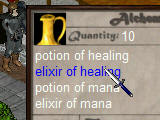 For skills, switch to the
skill tab, right click the icon of the skill you want to use (note: icons
for skills are the tiny things to the left of the skill name), and right
click a target. Just like spells! There are a few exceptions, however.
Creation skills, such as Alchemy and Cooking, have an additional step.
After right clicking a target, which for creation skills can be anything,
a window will pop up. This window will let you select what you want to
make, and type in the quantity you want to produce. Up to ten of an item
may be produced at a time. Once you've made your selections, click the
button labeled 'Okay'. For skills, switch to the
skill tab, right click the icon of the skill you want to use (note: icons
for skills are the tiny things to the left of the skill name), and right
click a target. Just like spells! There are a few exceptions, however.
Creation skills, such as Alchemy and Cooking, have an additional step.
After right clicking a target, which for creation skills can be anything,
a window will pop up. This window will let you select what you want to
make, and type in the quantity you want to produce. Up to ten of an item
may be produced at a time. Once you've made your selections, click the
button labeled 'Okay'. You
may have noticed that it takes quite a bit of time to scroll through all
your spells and skills and choose the one you want. The shortcut bar, on
the right side of the interface, can help you out for commonly used spells
and skills, and it works for potions and other inventory items too.
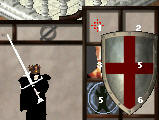 To put
a spell, skill, or item in the shortcut bar, left click it. Your cursor
will turn into what you just clicked, along with a red targeting cursor.
Now, move the cursor over to one of the eight slots on the right so that
the red targeting cursor is over the desired slot. Left click again, and
it's in. Each slot of the shortcut bar is hot-keyed to a number key from 1
to 8, and can be selected (or used, in the case of potions) by that key. To put
a spell, skill, or item in the shortcut bar, left click it. Your cursor
will turn into what you just clicked, along with a red targeting cursor.
Now, move the cursor over to one of the eight slots on the right so that
the red targeting cursor is over the desired slot. Left click again, and
it's in. Each slot of the shortcut bar is hot-keyed to a number key from 1
to 8, and can be selected (or used, in the case of potions) by that key. |

